Files
Extole offers several ways for you to send and receive important program data through file transfers.
Overview
Exchanging data with Extole via file transfer is a great integration option if your business operates online, as well as over the phone or in person. Integrating with Extole via file transfer allows you to send bulk event files manually or automatically by either uploading them directly to My Extole through the Tech Center or through our SFTP server.
Upload Files Directly to Extole
In the Tech Center of your My Extole account, you have the option to directly upload files of key program events. Our Batch Jobs page offers a powerful self-service experience for your file upload needs. This page allows you to quickly and reliably upload file-based events and automate jobs of large files without needing to coordinate with our Support team.
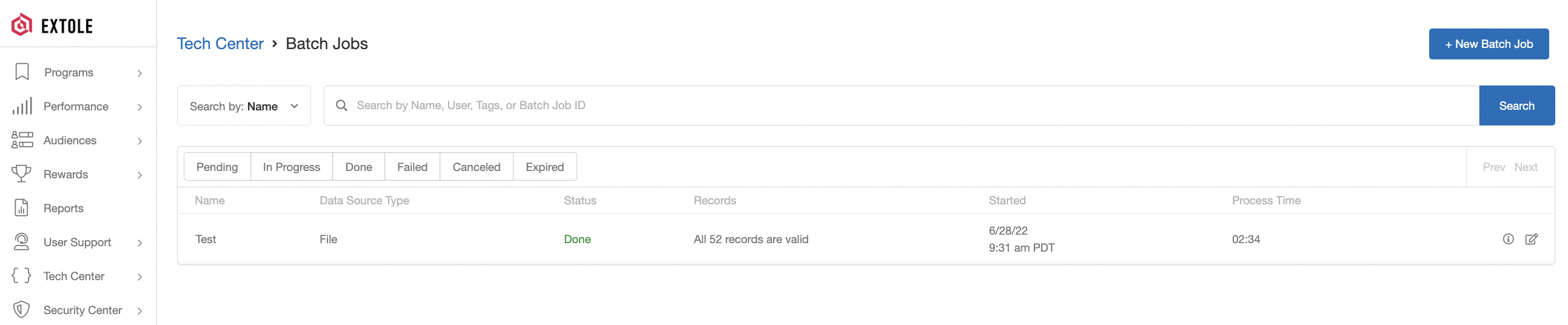
Send Files via SFTP
Also through the My Extole Tech Center, you can automate batch files via Secure File Transport Protocol (SFTP). This is a generally available protocol that provides strong encryption when transferring files that may contain Personally Identifiable Information (PII) to and from Extole.
You can create Extole SFTP servers as well as set up external servers to which you would like to send report data.
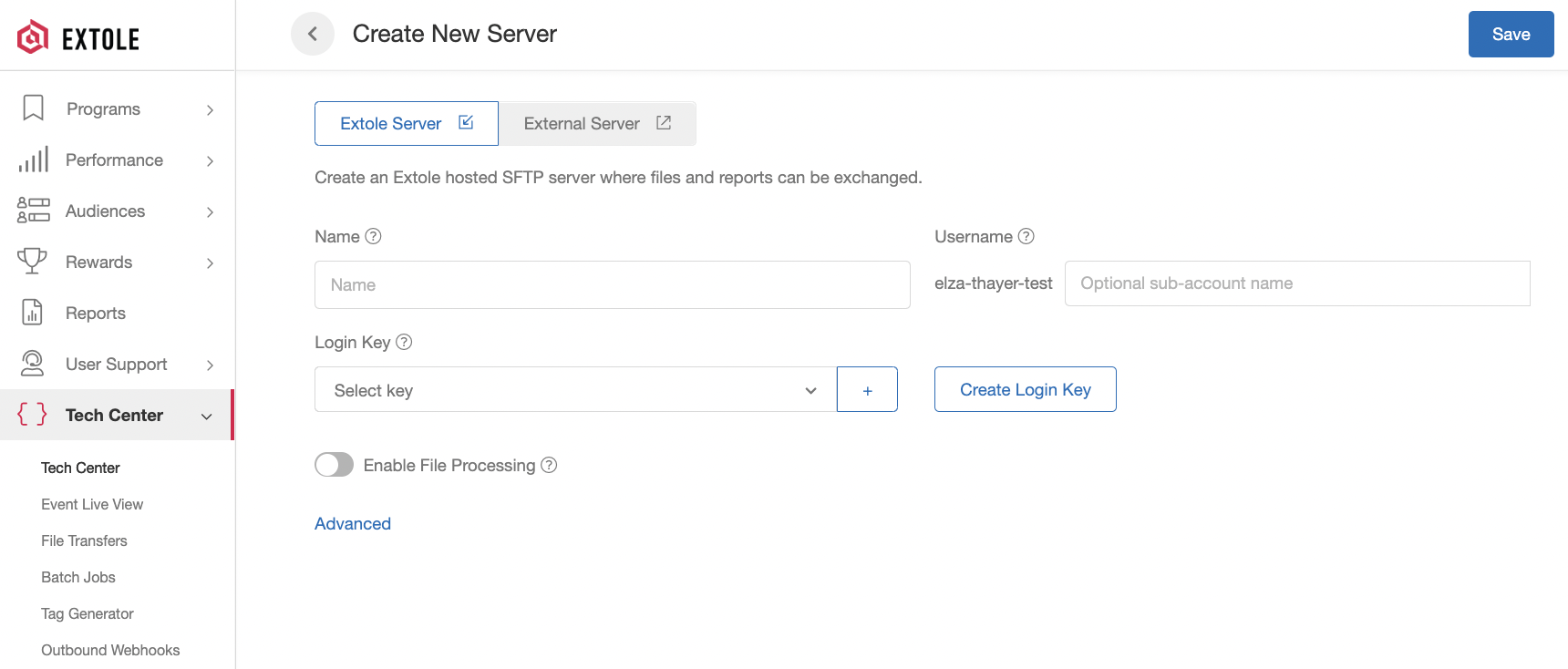
Updated 3 months ago
